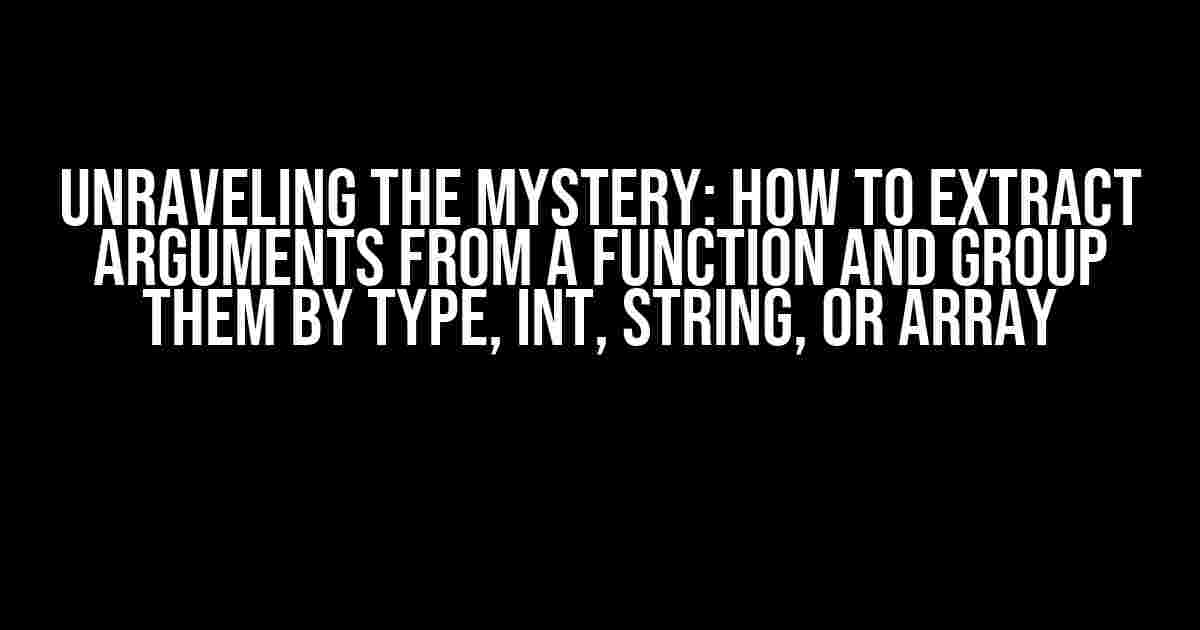Welcome, curious coders, to the fascinating realm of function argument extraction and grouping! Are you tired of navigating through a sea of variables, trying to make sense of the chaos? Do you dream of taming the wild arguments and categorizing them with ease? Well, buckle up, because today we’re going to embark on an adventure to simplify your coding life!
The Problem Statement
Imagine you’re working on a project, and you need to extract arguments from a function and group them by type, whether it’s an integer, string, or array. Sounds simple, right? Well, not quite. As you dive deeper into the depths of your code, you’ll soon realize that argument extraction can be a daunting task, especially when dealing with complex functions and multiple variables.
That’s where this article comes in – to guide you through the process of extracting arguments from a function and grouping them by type, making your life as a developer easier and more efficient.
Function Argument Extraction 101
Before we dive into the nitty-gritty of argument extraction, let’s take a step back and understand what function arguments are and how they work.
In programming, a function is a block of code that takes in one or more inputs, called arguments, and returns a value or performs an action. These arguments can be of various types, such as integers, strings, arrays, or even objects.
The key to extracting arguments from a function is to understand how they’re passed and received. In most programming languages, function arguments are passed in the form of a comma-separated list, enclosed in parentheses.
function myFunction(arg1, arg2, arg3) {
// function body
}In the above example, `arg1`, `arg2`, and `arg3` are the function arguments. To extract these arguments, we need to access them within the function body.
Accessing Function Arguments
Now that we have a basic understanding of function arguments, let’s explore how to access them. The approach may vary depending on the programming language you’re using, but we’ll focus on JavaScript as our example language.
In JavaScript, function arguments can be accessed using the `arguments` object, which is an array-like object that contains all the passed arguments.
function myFunction() {
console.log(arguments); // Output: [arg1, arg2, arg3]
}The `arguments` object can be used to access individual arguments using their index. For example, to access the first argument, you can use `arguments[0]`.
function myFunction() {
console.log(arguments[0]); // Output: arg1
}Grouping Arguments by Type
Now that we’ve accessed the function arguments, it’s time to group them by type. We’ll use a simple approach to categorize the arguments into three groups: integers, strings, and arrays.
To group the arguments, we’ll create an object with three properties: `ints`, `strings`, and `arrays`. We’ll then iterate through the `arguments` object and use type checking to determine which group each argument belongs to.
function groupArguments() {
const args = {};
args.ints = [];
args.strings = [];
args.arrays = [];
for (let i = 0; i < arguments.length; i++) {
if (typeof arguments[i] === 'number' && arguments[i] % 1 === 0) {
args.ints.push(arguments[i]);
} else if (typeof arguments[i] === 'string') {
args.strings.push(arguments[i]);
} else if (Array.isArray(arguments[i])) {
args.arrays.push(arguments[i]);
}
}
console.log(args);
}
groupArguments(1, 'hello', [1, 2, 3], 'world', 4, ['a', 'b', 'c']);The output of the above code will be an object with three properties, each containing an array of arguments grouped by type:
{
"ints": [1, 4],
"strings": ["hello", "world"],
"arrays": [[1, 2, 3], ["a", "b", "c"]]
}Conclusion
And there you have it, folks! With this comprehensive guide, you should now be able to extract arguments from a function and group them by type with ease.
Remember, the key to mastering argument extraction is to understand how functions work and how to access the `arguments` object. From there, it's a matter of using type checking to categorize the arguments into their respective groups.
Whether you're working on a complex project or simply trying to improve your coding skills, this article has provided you with the knowledge to take your development game to the next level.
Frequently Asked Questions
Before we wrap up, let's address some common questions that might arise when working with function argument extraction and grouping.
Q: What if I have a function with a variable number of arguments?
A: In cases where you have a function with a variable number of arguments, you can use the `rest parameter` syntax ( introduced in ECMAScript 2015) to capture the remaining arguments as an array.
function myFunction(arg1, ...args) {
console.log(args); // Output: [arg2, arg3, ...]
}Q: How do I handle arguments of other types, such as objects or booleans?
A: To handle arguments of other types, you can add additional conditions to your type checking logic. For example, to handle objects, you can use `typeof arguments[i] === 'object'`.
Q: Can I use this approach with other programming languages?
A: While the approach outlined in this article is specific to JavaScript, the concepts can be applied to other programming languages with minor modifications. The key is to understand how function arguments are passed and received in your language of choice.
I hope this article has been informative and helpful in your journey to master function argument extraction and grouping. Happy coding!
| Type | Example |
|---|---|
| Integer | 1, 2, 3, ... |
| String | 'hello', 'world', ... |
| Array | [1, 2, 3], ['a', 'b', 'c'], ... |
- Function Argument Extraction 101
- Accessing Function Arguments
- Grouping Arguments by Type
- Frequently Asked Questions
Related Articles
If you're interested in learning more about function arguments and JavaScript, be sure to check out these related articles:
- Understanding JavaScript Function Scope and Closures
- A Beginner's Guide to JavaScript Type Coercion
- Mastering JavaScript Arrays: A Comprehensive Guide
Frequently Asked Question
Get ready to uncover the secrets of extracting arguments from a function and grouping them by type - int, string, or array! Here are some frequently asked questions to get you started:
What is the purpose of extracting arguments from a function?
Extracting arguments from a function helps in understanding the function's behavior, debugging, and reusability. By grouping them by type, you can identify the data types used, simplify code maintenance, and improve overall code quality.
How do I extract arguments from a function in a programming language like JavaScript?
In JavaScript, you can extract arguments from a function using the `arguments` keyword, which returns an array-like object containing all the passed arguments. Alternatively, you can use the rest parameter syntax, like `function myFunction(...args) { ... }`, to collect all arguments in an array.
What is the best way to group arguments by type in a programming language like Python?
In Python, you can use the `isinstance()` function to check the type of each argument and group them accordingly. For example, you can create separate lists for integers, strings, and arrays, and append each argument to its corresponding list. Alternatively, you can use a dictionary with type names as keys and lists of arguments as values.
Can I use a library or framework to extract and group arguments from a function?
Yes, depending on the programming language and ecosystem, there may be libraries or frameworks that provide functionality to extract and group arguments from a function. For example, in Python, you can use the `inspect` module to get information about function arguments, or the `typing` module to get type hints. Research the specific libraries and frameworks available for your language of choice.
What are some common use cases for extracting and grouping function arguments by type?
Common use cases include logging and auditing, data validation and sanitization, API design and documentation, and code analysis and optimization. By grouping arguments by type, you can also implement specific logic for each type, such as formatting strings or performing arithmetic operations on integers.