Are you tired of writing repetitive code to perform row-wise operations in R? Do you struggle to identify the right function arguments using column names? Worry no more! In this comprehensive guide, we’ll delve into the world of mutate and rowwise, exploring how to apply functions row-wise using column names to identify function arguments. By the end of this article, you’ll be equipped with the skills to tackle even the most complex data manipulation tasks with confidence.
What is Mutate and Rowwise?
Mutate and rowwise are two powerful functions in the tidyverse family of packages in R. Mutate is used to add new columns to a data frame, while rowwise is a function that allows you to perform row-wise operations on a data frame. When used together, they become an unstoppable duo, making it easy to perform complex data manipulation tasks.
Mutate: Adding New Columns with Ease
Mutate is a verb in the tidyverse grammar, used to add new columns to a data frame. It’s a concise and expressive way to create new columns based on existing ones. The basic syntax of mutate is:
mutate(df, new_col = expression)Where:
dfis the data frame you want to add a new column to.new_colis the name of the new column you want to create.expressionis the R expression that defines the new column.
For example:
library(tidyverse)
df <- tibble(x = 1:5, y = 6:10)
df %>%
mutate(z = x + y)
# A tibble: 5 x 3
x y z
<int> <int> <int>
1 1 6 7
2 2 7 9
3 3 8 11
4 4 9 13
5 5 10 15Rowwise: Performing Row-Wise Operations
Rowwise is a function that allows you to perform row-wise operations on a data frame. It’s a powerful tool for data manipulation, making it easy to perform tasks that would otherwise require complex loops or vectorized operations. The basic syntax of rowwise is:
rowwise(df) %>%
mutate(new_col = expression)Where:
dfis the data frame you want to perform row-wise operations on.new_colis the name of the new column you want to create.expressionis the R expression that defines the new column.
For example:
library(tidyverse)
df <- tibble(x = 1:5, y = 6:10)
df %>%
rowwise() %>%
mutate(z = x + y)
# A tibble: 5 x 3
x y z
<int> <int> <int>
1 1 6 7
2 2 7 9
3 3 8 11
4 4 9 13
5 5 10 15Applying Functions Row-Wise using Column Names
Now that we’ve covered the basics of mutate and rowwise, let’s dive into the main event: applying functions row-wise using column names to identify function arguments. This is where the magic happens!
Example 1: Calculate the Mean of Two Columns
Suppose we have a data frame with two columns, x and y, and we want to calculate the mean of these two columns for each row. We can use the rowwise function in combination with mutate to achieve this:
library(tidyverse)
df <- tibble(x = 1:5, y = 6:10)
df %>%
rowwise() %>%
mutate(mean_xy = mean(c(x, y)))
# A tibble: 5 x 3
x y mean_xy
<int> <int> <dbl>
1 1 6 3.5
2 2 7 4.5
3 3 8 5.5
4 4 9 6.5
5 5 10 7.5In this example, we use the rowwise function to perform row-wise operations, and then use mutate to create a new column, mean_xy, which is the mean of the x and y columns for each row.
Example 2: Calculate the Standard Deviation of Three Columns
Let’s say we have a data frame with three columns, x, y, and z, and we want to calculate the standard deviation of these three columns for each row. We can use the rowwise function in combination with mutate to achieve this:
library(tidyverse)
df <- tibble(x = 1:5, y = 6:10, z = 11:15)
df %>%
rowwise() %>%
mutate(sd_xyz = sd(c(x, y, z)))
# A tibble: 5 x 4
x y z sd_xyz
<int> <int> <int> <dbl>
1 1 6 11 4.58
2 2 7 12 4.58
3 3 8 13 4.58
4 4 9 14 4.58
5 5 10 15 4.58In this example, we use the rowwise function to perform row-wise operations, and then use mutate to create a new column, sd_xyz, which is the standard deviation of the x, y, and z columns for each row.
Common Applications and Use Cases
Applying functions row-wise using column names to identify function arguments has a wide range of applications in data analysis and science. Here are a few examples:
- Calculating summary statistics (mean, median, standard deviation, etc.) for each row.
- Performing row-wise transformations (logarithmic, exponential, etc.) on columns.
- Creating new columns based on complex calculations involving multiple columns.
- Handling missing values or outliers in a data frame.
Conclusion
In this comprehensive guide, we’ve covered the basics of mutate and rowwise, and explored how to apply functions row-wise using column names to identify function arguments. By mastering this powerful technique, you’ll be able to tackle even the most complex data manipulation tasks with confidence. Remember to practice and experiment with different examples to solidify your understanding.
Whether you’re a seasoned R programmer or just starting out, applying functions row-wise using column names is a skill that will take your data analysis skills to the next level. So go ahead, get creative, and unlock the full potential of mutate and rowwise!
| Function | Description |
|---|---|
| mutate() | Adds new columns to a data frame. |
| rowwise() | Performs row-wise operations on a data frame. |
| mean() | Calculates the mean of a vector or column. |
| sd() | Calculates the standard deviation of a vector or column. |
References:
Frequently Asked Question
Get ready to dive into the world of data manipulation with the mighty `rowwise()` function! Here are some frequently asked questions to help you master the art of applying functions rowwise using column names to identify function arguments using `mutate()`. Let’s get started!
Q1: What is the purpose of the `rowwise()` function in R?
The `rowwise()` function in R is used to apply a function to each row of a data frame. It’s a powerful tool that enables you to perform operations on each row of your data, making it a crucial part of data manipulation and analysis.
Q2: How do I specify the columns to use as arguments in the `rowwise()` function?
When using `rowwise()`, you can specify the columns to use as arguments by passing them as a list to the `c()` function within the `mutate()` function. For example, `mutate(result = rowwise(c(col1, col2, …)) %>% my_function)`. This tells R to use the values in `col1`, `col2`, and so on as arguments for `my_function`.
Q3: Can I use `rowwise()` with functions that take multiple arguments?
Absolutely! `rowwise()` is designed to work with functions that take multiple arguments. When you pass multiple columns as arguments, R will apply the function to each row of the data frame, using the values in each column as separate arguments. This makes it easy to perform complex operations that involve multiple variables.
Q4: How do I handle errors when using `rowwise()` with functions that may return errors for certain rows?
When using `rowwise()`, you can use the `tryCatch()` function to catch and handle errors that may occur when applying the function to certain rows. This allows you to handle errors gracefully and avoid interrupting the execution of your code.
Q5: Are there any performance considerations when using `rowwise()` with large datasets?
Yes, when working with large datasets, using `rowwise()` can be computationally intensive. To optimize performance, consider using parallel processing or distributed computing techniques, such as those provided by the `furrr` or `parallel` packages. Additionally, make sure to optimize your function and data structure to minimize computational overhead.

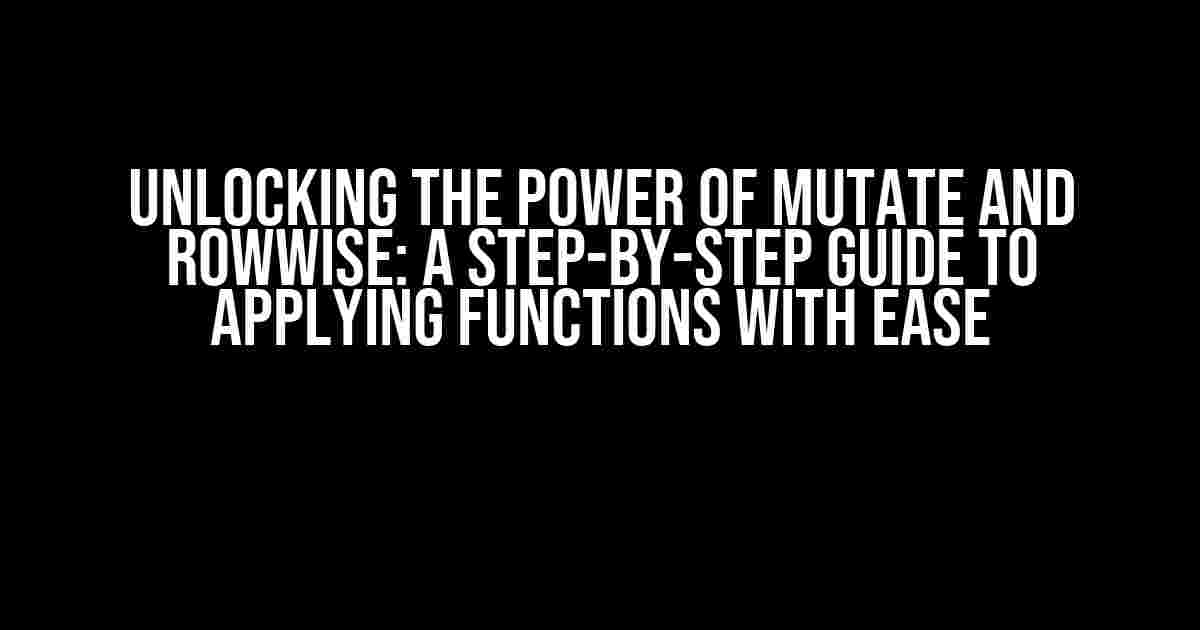
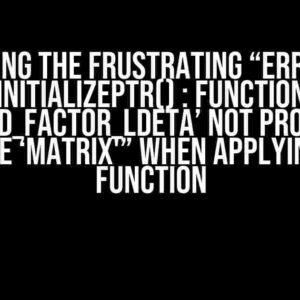
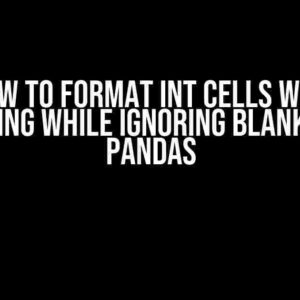
![Trouble with ggplot2 in Current Version of R (0.4.2+764) [duplicate] Trouble with ggplot2 in Current Version of R (0.4.2+764) [duplicate]](https://jarleath.hkhazo.biz.id/wp-content/uploads/sites/373/2024/07/trouble-with-ggplot2-in-current-version-of-r-0-4-2764-duplicate-with-text-300x300.jpg)